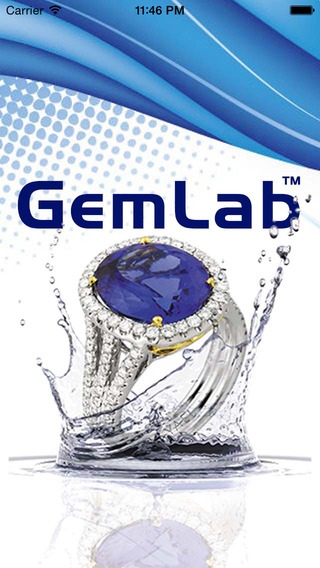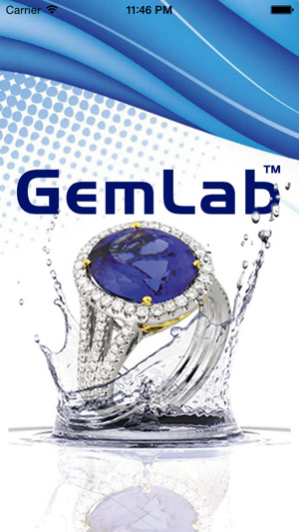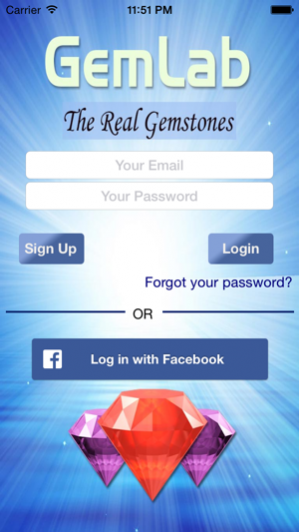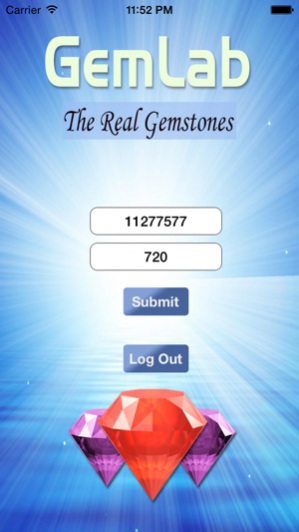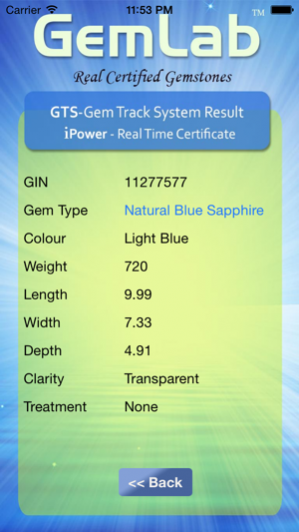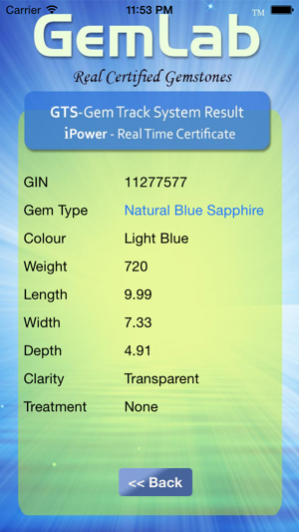GemLab 1.0
Continue to app
Free Version
Publisher Description
Gemstone Certificate Authentication
Online Authentication - Digital Certificates
Each GemLab certified real Gemstone passess through strict quality controls and extra care is taken right from procurement & physical analysis, till final packing of the Gemstone. A unique Gem Identification Number (GIN) is issued for every gem which can be seen on the packing box.
To give extra security a Twin Certification System is followed, in addition to hard copy certificates for all gems, a digital certificate is also issued, which can be accessed with the help of Gem Track System (GTS) on Internet.
What is Gem Track System - GTS ?
To provide online Digital Certification and Authenticate the originality of the gemstones, certified and packed by the company, GemLab has developted a HiTech and highly Sophisticated System, one of its only kind in the world - Gem Track System - GTS. The GTS is the most secure & latest technology to authenticate the originality of the Gemstone.
Till date this technology was only used to authenticate high end electronic gadgets manufactured by MNC's. But now GemLab has brought this technology at your disposal to authenticate and verify the credentials of your Gemstone, Anytime & Anywhere, around the Globe.
How GTS Works ?
The working of GTS is very simple. Each gemstone is issued a unique GIN - Gem Identification Number, when it is packed. This number is printed on the packing of the gemstone. Download GTS App from app store, login with Facebook and fetch Digital Certificate for your Gemstone.
Aug 7, 2015 Version 1.0
This app has been updated by Apple to display the Apple Watch app icon.
About GemLab
GemLab is a free app for iOS published in the Office Suites & Tools list of apps, part of Business.
The company that develops GemLab is Dawinder Singh. The latest version released by its developer is 1.0.
To install GemLab on your iOS device, just click the green Continue To App button above to start the installation process. The app is listed on our website since 2015-08-07 and was downloaded 38 times. We have already checked if the download link is safe, however for your own protection we recommend that you scan the downloaded app with your antivirus. Your antivirus may detect the GemLab as malware if the download link is broken.
How to install GemLab on your iOS device:
- Click on the Continue To App button on our website. This will redirect you to the App Store.
- Once the GemLab is shown in the iTunes listing of your iOS device, you can start its download and installation. Tap on the GET button to the right of the app to start downloading it.
- If you are not logged-in the iOS appstore app, you'll be prompted for your your Apple ID and/or password.
- After GemLab is downloaded, you'll see an INSTALL button to the right. Tap on it to start the actual installation of the iOS app.
- Once installation is finished you can tap on the OPEN button to start it. Its icon will also be added to your device home screen.